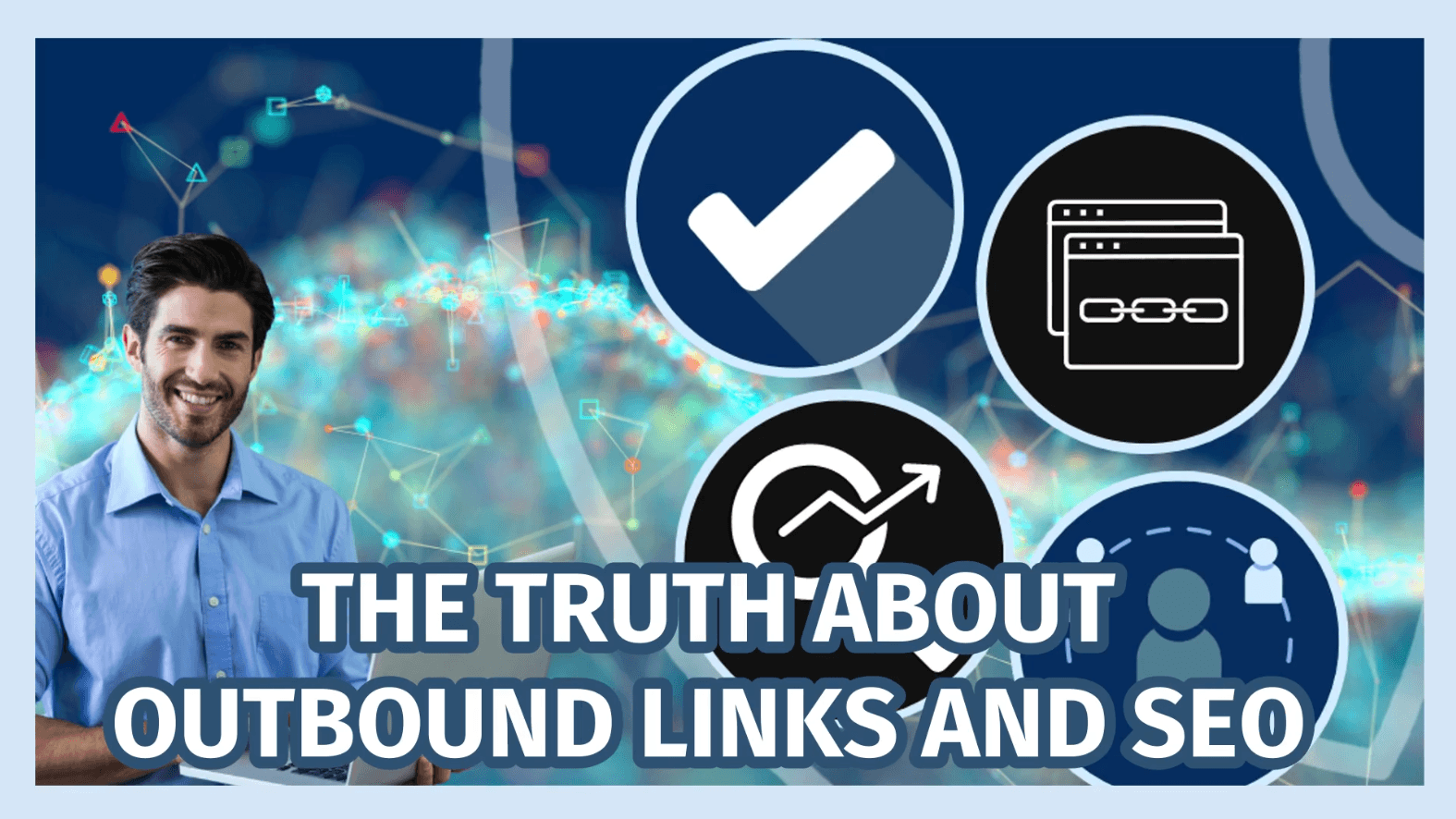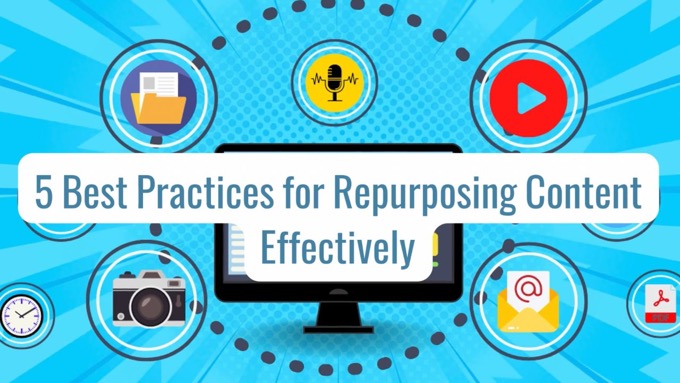Mastering SEO involves paying understanding and paying attention to a multitude of factors that can impact a website’s ranking.
One such factor is outbound links—and SEO experts regularly debate their role in helping a site rise (or potentially fall) in the SERPs (search engine result pages).
So what exactly is the truth?
Do they help or hinder your own website’s ranking?
Or perhaps, somewhere in the middle?
Let’s find out…
But first, let’s properly identify what outbound links are so we’re all on the same page…
What Exactly Are Outbound Links?
Outbound links are links that point visitors to other websites around the web.
It might involve a word, a phrase or perhaps a URL that’s hyperlinked to another site. Here’s a quick example from a recent post about SEO plugins for WordPress:

If you’re linking from a page on your website to another page on the same site, then that’s not an outbound link. Instead, it’s referred to as an internal link (in fact, you’ve just one in the paragraph above!).
You’ve probably also heard of the term, inbound link, which in case you’re wondering refers to another website linking to you.
In other words, your outbound links become inbound links when viewed from the perspective of the site you’re linking to.
We frequently use outbound links on this blog—here’s an example of another post related to SEO (on keyword research) where we link to a relevant resource on a third-party blog:

Why Use Outbound Links?
Outbound links are considered one of the most powerful tools for boosting your SEO.
A study about Putting Link Building Into Practice by Moz says:
Linking to authoritative sites not only deepens your content but also boosts your SEO rankings significantly. It helps your audience gain new knowledge, enhancing their experience on your site.
So how does this work exactly?
When used in the right way, linking to a third-party website adds value to your own content by providing a useful, valuable resource for the visitor.
By making your content more valuable in this way, you can potentially gain an edge over rivals in the SERPs, and see your own ranking rise.
Indeed, studies have found that adding outbound links to credible sources can enhance your own site’s authority and improve your ranking.
For the example outbound link shown above, we can see it’s an authoritative source on the topic…
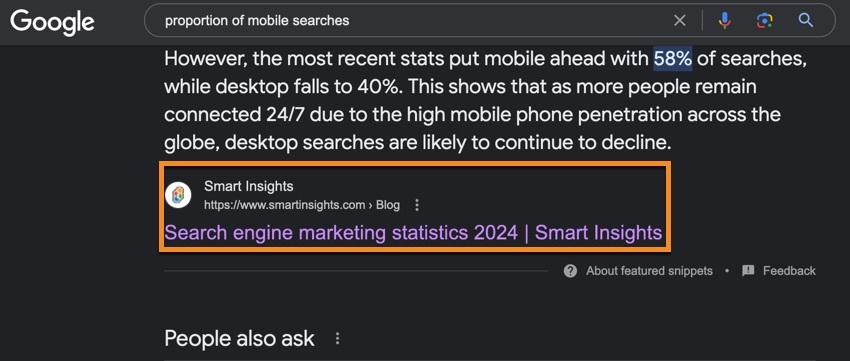
For a relevant keyword, it’s ranked at the very top on Google's first page, and is even shown as a featured snippet.
In other words, it’s clear that Google views it as the top authoritative source—so by adding it as a resource to a post, Google regards it as adding value to readers.
One of the best places to use an outbound link is when you’re citing something as a fact, such as a relevant statistic.
Your audience wants to know that the information you’ve provided is credible, and are often interested in where that information came from, perhaps so they can continue their own research on a particular topic.
Here’s an example from a post on this blog:
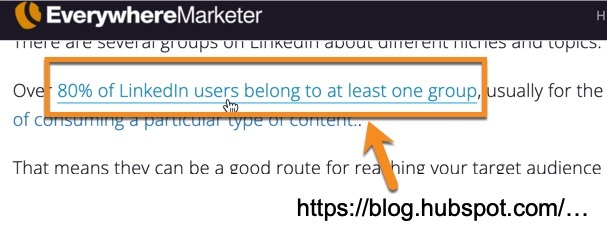
By linking to well-respected, authoritative sources, it signals to your audience (and search engines) that you provide value, and they can rely on the information given.
Google even refers to this themselves, asking…
“When you're evaluating your content, ask yourself, does it make readers trust you? Are you showing clear sourcing…
Providing relevant outbound links also elevates your own status as an expert.
When you think about it, someone who's just pretending to be an expert won't know the right sources to link to.
But we tend to trust those who know exactly which sources to cite, seeing them as genuinely experienced in a particular field.
Can Outbound Links Damage Your SEO?
We’ve covered the positive aspects of adding outbound links to help your SEO.
But are there any negatives?
Potentially, yes…
Here are 3 ways in which outbound links can have a negative impact.
1. Adding Too Many Outbound Links
There used to be a rule of thumb in SEO circles to cap your page at 100 outbound links, based on Google’s own guidelines.
But this was dropped from their guidelines after 2009, and it came to be seen instead as more of a suggestion.
In brief, there’s no hard and fast rule as such.
But a couple of key SEO rules are to simply:
- Add value for the visitor
- Make their experience on your site a positive one
Adding multiple outbound links to every sentence on a page is more likely to bewilder the visitor and detract from their experience than add value.
But adding a reasonable number of pertinent outbound links to authoritative sources is likely to both add value and create a positive experience for the visitor… and in turn likely help your SEO.
In other words, aim to add value without overdoing it.
2. Broken Links
One of the problems with outbound links is that you have no control over the pages you’re linking to.
The page might disappear completely, the link used for the page might change, or it may even start redirecting to some kind of malware!
The result for your visitor is that the outbound link you’re providing no longer works (or is potentially even dangerous), which means:
- They get a negative experience—if clicking the link doesn’t work (or in the worst case, causes harm), at the very least they might get annoyed or call into question the credibility of the information you’re providing…
- The value you were adding with the outbound link no longer exists—so you lose all credit you would otherwise get from Google for linking to a useful, valuable resource.
Both can mean that rivals in the SERPs gain an edge over you, potentially leading to a ranking dip.
The best bet is to keep your outbound links monitored on an ongoing basis. Watch the following video for a quick overview of some of the website link checker tools that help you do this, or check out the full guide:
3. Linking to the Wrong Types of Pages
If you’re linking to non-authoritative pages that don’t really add any value, then the best case is that you’re not benefiting your own SEO.
In some circumstances, you might even damage your SEO.
Here are some types of pages it’s best to generally steer clear of linking to:
- Non-useful content—if it doesn’t add value to your reader, skip it…
- Ad-heavy pages—linking to a page where the ads are so heavy it looks like a Las Vegas strip can be a turnoff…
- Paywalled content—if your readers can’t access it freely, it’s not adding value...
- Secondary sources—aim for original sources wherever possible to ensure accuracy and depth.
But the basic rule is to avoid any links that might downgrade the user experience on your site.
In brief, make sure the page you’re linking to is link worthy and adds genuine value for your visitor.
Best Practices For Outbound Links and SEO
Add Outbound Links to Backup Claims or Facts
When making a claim or stating a fact, link to a relevant source.
It's a way of saying, "Don't just take my word for it. Here's the proof.” For example:
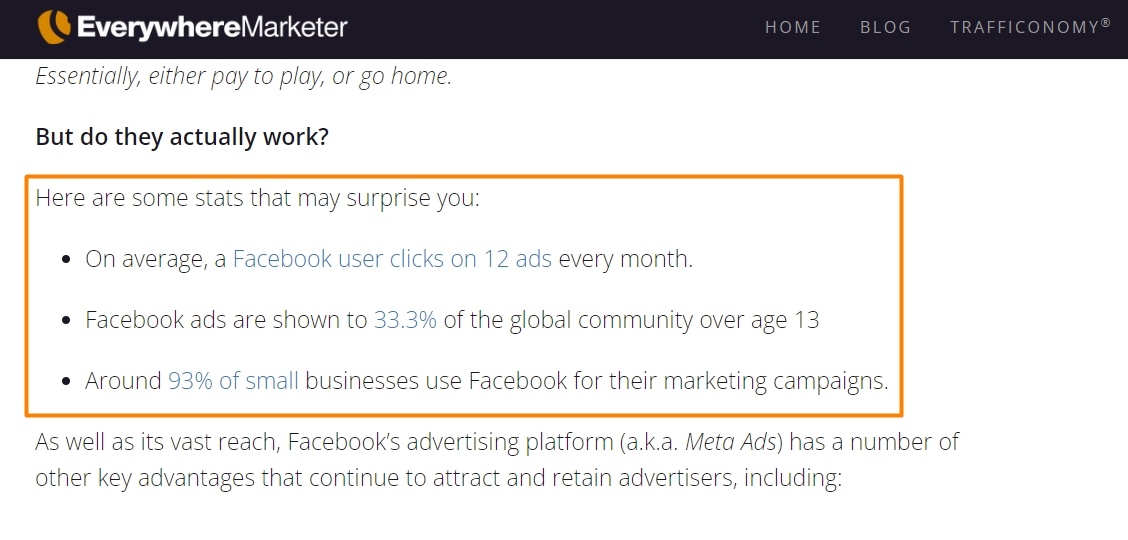
Add An Outbound Link To Provide for Expansion on a Topic
When you touch on something that needs more explanation but doesn’t fit into your article, an outbound link is perfect, allowing readers to explore more on their own.
Avoid Outbound Links When They Detract From Conversions
Outbound links are generally beneficial for SEO, but they’re not suitable on all pages.
As an obvious example, you probably wouldn’t want to put one on your main menu (unless you have a specific reason to do so).
Similarly, you likely also wouldn’t want to put them on product or landing pages, where you want to keep the visitor on the page, avoid distractions, and convert them to a sale or an opt-in.
Use Nofollow Tags on Outbound Links in the Right Way
A “nofollow” tag is a way to suggest to search engines how they should treat a particular outbound link on your website.
Adding such a tag to a link means that:
- You don’t want any authority from your website or page to pass to the page you’re linking to
- You don’t vouch for or endorse the linked page, helping to avoid any negative impact it may otherwise have on your own site.
Generally, you don't need to add a nofollow tag on links you're using as sources for your content.
But there are times when the nofollow tag is useful, such as:
- Comment section links—often, your CMS (Content Management System) such as WordPress will automatically set these as nofollow. But it's worth checking your settings to be sure.
- Other user-generated content—if you haven’t reviewed and approved the link, nofollow it.
- Paid links and sponsored content—use a nofollow link to comply with search engine guidelines, and to avoid giving any impression of trying to manipulate search engine listings.
Keep Your Outbound Links Under Review
As well as monitoring your outbound links in case they end up breaking (which we talked about above), it’s also a good idea to keep them under review and every so often ensure they’re linking to the most appropriate resource.
For example, a stat in a post might go out of date—so refresh it, and link to the latest, authoritative resource.
Doing so can mean a jump in the rankings (and therefore the traffic attracted) for a particular piece of content, as it shows Google that you’re keeping the content as relevant and valuable as possible for your visitors.
To Conclude
So what’s the truth about outbound links and SEO?
Mostly, providing outbound links on your website will be positive for your SEO and will help your rankings.
But you have to know how to use them in the right way. Aim to use them in a way that adds value for your visitor, enriches their experience on your website, and increases the credibility of your content.
And keep them monitored so they keep doing the job you intended them to do!