You may think of Pinterest as a platform for browsing recipes, crafts, fashion, home decor inspiration… and maybe even for doing some shopping.
You’re right… but it’s also much more than that.
It's evolved into a powerhouse for boosting a website's visibility, and that includes your blog.
In fact, for a blog it’s easy… because you have a constant supply of new content to feed Pinterest with, each and every time you publish.
And that makes Pinterest a vital cog in promoting your blog, and in so doing:
- Growing your website’s visibility…
- Spreading your message…
- Attracting an audience to convert into leads and customers.
So how exactly do you get the most out of Pinterest for promoting your blog?
Find out how to promote your blog on Pinterest with these 7 top strategies, giving you a roadmap on how to use the platform effectively.
Ready to roll? First, just so we’re all on the same page, let’s look at…
A Brief Background of Pinterest
How is Pinterest Different?
Pinterest’s focus is on visual content, with users able to create and share ‘pins’.
Think of a vibrant, highly engaging pinboard in digital form—with pins consisting of images or videos, often with creative and engaging descriptions.
Only it’s not just one pinboard, but many, with users able to organize individual boards based on particular themes or interests.
Watch the following quick video for some examples of a particular type of pin known as an ‘Idea pin’:
Or see the full list of 101 examples of Idea pins.
More Search Engine Than Social Media Site
Your traditional social media site focuses on feeds, with users fed a continuous supply of new content algorithmically selected to maximize engagement.
Pinterest has that too, but behaves more like a search engine that people use as a visual discovery tool.
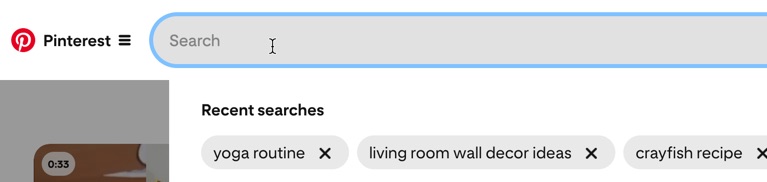
In other words, users approach the site in a more intentional way (i.e. with the specific intention to search for something of interest) rather than simply turning up to see what’s happening.
Large, Diverse Audience
In terms of numbers…
- Pinterest has close to 500 million users…
- It’s the 15th most-used social media platform worldwide…
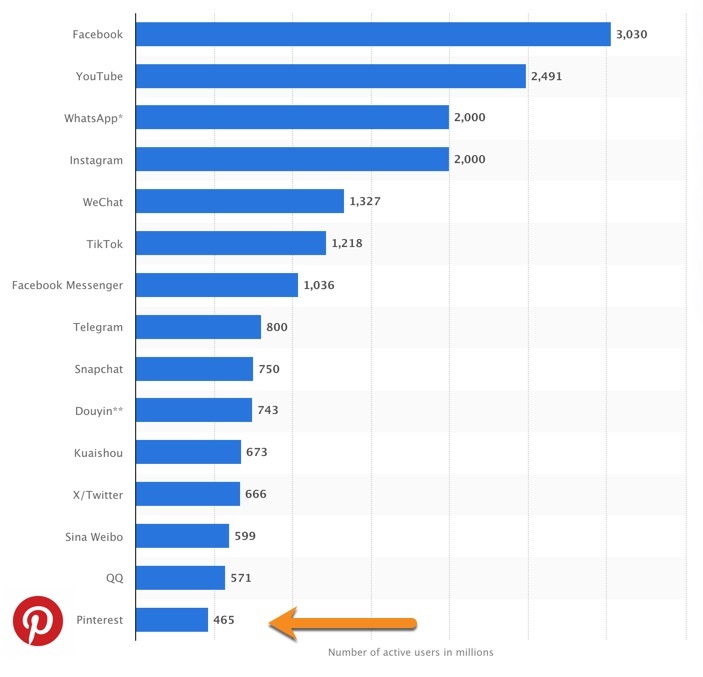
- Around 87 million Pinterest users are based in the United States…
- 82% of people use Pinterest on a mobile device.
Practically any topic or interest area is likely to be covered somewhere on the platform—so regardless of niche, you’re likely to find your own customers on Pinterest.
Evergreen Content
On most social platforms, content has a short lifespan, often measured in minutes if not seconds before it disappears out of view, never to be seen again.
It works differently on Pinterest, with content continuing to thrive and attract views and engagement long after it was originally pinned.
So pin content that’s likely to remain relevant long-term, and it’s likely to continue to help promote your blog for months if not years.
A Key Platform for Bloggers
Remember, as well as some elements of social networking, PInterest is also about content discovery.
And (unless your blog’s just getting started) what does your blog have a lot of? Content.
With users on Pinterest actively looking for ideas and inspiration, it’s a perfect platform to share your blog content on a regular basis.
7 Top Strategies to Promote Your Blog on Pinterest
1. Build a Pinterest Showcase for Your Blog
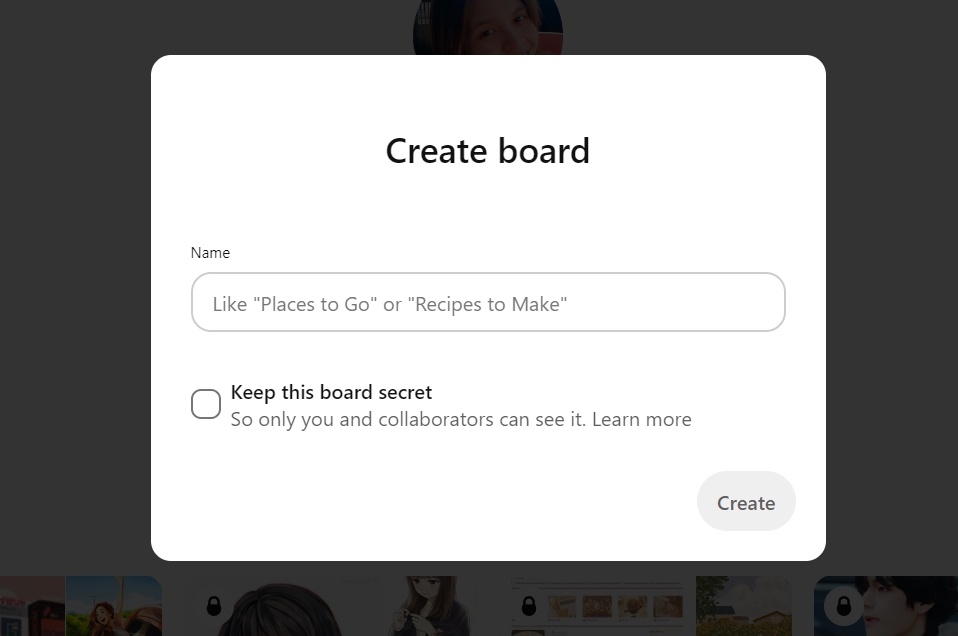
Create a Pinterest board exclusively for your blog posts, displaying each post with one or more eye-catching pins.
Try regularly creating a handful of unique pins for each blog post you publish. Here’s how to create at least 4 pins from every post, while potentially giving you content you can share on other platforms too!
- Create a custom pin graphic—design a visually-appealing graphic, with eye-catching images, bold colors, and readable fonts to highlight key points or your blog post’s title. Canva’s a great place to start, with templates ready to go. Aim for a common aesthetic across your pins so your content becomes recognizable and familiar for your audience over time.
- Create an infographic from your post—once created, infographics can be submitted elsewhere too! Statistics, how-to guides, lists and more can all be converted into infographic format. Here’s a quick intro on how to create one (or see the full guide):
- Pin video content—maybe your post includes video content, or you already repurpose your blog posts for YouTube? If not, how about a short teaser video related to your post? A video pin will generally attract a higher engagement rate, and give people a greater sense of relationship with your brand.
- Create an Idea pin from the post—these work a bit like stories on other social platforms. Here are 101 Idea pin examples across multiple topic areas so you can see how they work and how other businesses use them.
Vary the titles and descriptions of your pins, and schedule them for publication over an extended time period.
That helps mix up the pins from all your posts, prevents pins on the same topic from being too close to one another, and helps keep your audience engaged.
2. Pin Regularly and Consistently
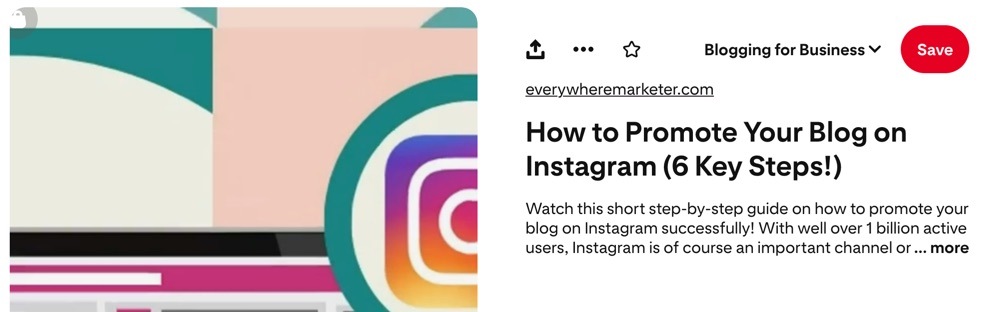
To use Pinterest effectively for promoting your blog, aim to have one or more pins published daily, so that you’re showing up regularly and consistently.
That’s a better approach than posting several pins at once for example, followed by little activity.
Regular and consistent pinning gives you an advantage with Pinterest’s algorithm, helping you to grow your audience and increase your visibility on the platform.
See below for some tools that can help you schedule pins in advance.
3. Focus on Growing Engagement Levels
Learning how to create engagement is a crucial part of mastering how to promote your blog on Pinterest effectively.
That means:
- Commenting, sharing, re-pinning relevant pins and connecting with others, which in turn helps boost your own visibility and encourages reciprocal interaction…
- Creating and pinning interactive content…
- Maintaining a regular and consistent pinning schedule (see #2 above), leveraging Pinterest marketing tools for visibility…
- Following your followers back (at least as you start to grow your audience) and interacting with them to build relationships…
- Exploring your followers’ boards and pins as part of understanding your audience and what their interests are — this can help guide the creation of future pins to maximize interest and engagement levels…
- Sharing content from industry leaders and other high-quality sources that resonate with your audience.
- Running contests, polls and DIY challenges…
Keep an eye out for brands on Pinterest that excel in interacting with their communities and study their approach, modeling their strategies for your own business.
4. Use the Right Keywords
Finding and using the right keywords (such as in pin titles and descriptions) helps attract the right people to your pins, so that your audience mainly consists of people more inclined to become leads and customers in future.
Unsure where to start? Here’s a list of over 15 keyword suggestion tools that help you research and find the right keywords to use for your market.
Also try using Pinterest’s search tool to find relevant keywords. Start with a broad keyword likely to be of interest to your ideal customer, and watch Pinterest suggest more specific options.
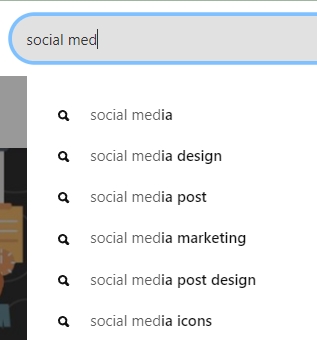
Aim for long-tail keywords (e.g. social media post design) that have lower interest levels compared to broader, more generic keywords (e.g. social media), but attract people that are only to be far more interested in your content and what your business does.
Remember to keep your keywords real and reader-friendly, rather than trying to game the system. Overdoing keywords looks obvious, reflects poorly on your brand, and can even mean Pinterest regards your content as spam and suppresses its reach.
5. Utilize The “Pin It” Button
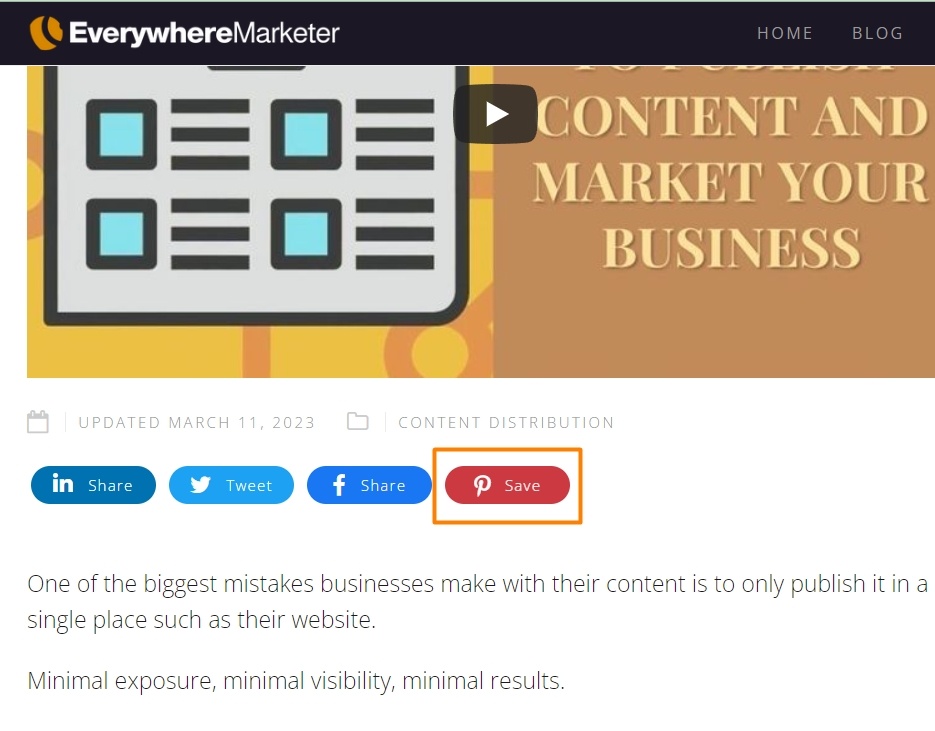
Adding a Pin It (or Save) button to your blog so that visitors can help promote your blog for you on Pinterest by pinning your content.
When readers click the button, they can pin content related to your post to their boards, which means you get visibility with their followers, increased credibility and social proof, and potential traffic back to your blog.
And don’t forget, anything your visitors pin from your blog can show up in Pinterest searches too, giving you potentially long-term benefits.
6. Power Up with Article Rich Pins
Rich Pins add an extra layer of dynamism to your Pinterest presence, pulling metadata directly from your website and auto-updating with any changes made on your site at a later date.
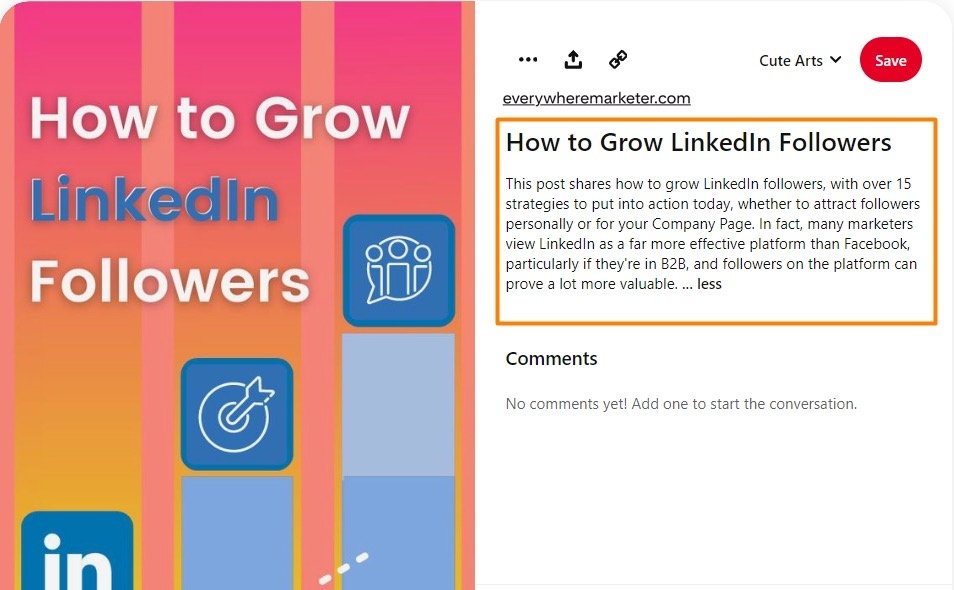
There are multiple types of Rich Pin, but the one most applicable to your blog is the Article Rich Pin, which shows the headline, title, description, and author info for your blog posts.
For foodie blogs, the Recipe Rich Pin can also be used, featuring data such as a title, serving size, cook time, ratings, diet preference, and a list of ingredients.
To create a Rich Pin for a blog post, head over to Pinterest's developer site, and follow the instructions provided, or refer to your developer.
7. Wait For Results
Like most other social platforms, success on Pinterest is a marathon, not a sprint.
It's about playing the long game, keeping up regular activities that give you a general upward trend in your stats over time (even if only slightly to start with!), and waiting for results to unfold.
Consistently create and save pins, and keep an eye Pinterest analytics to track your progress. The tool helps you identify which pins drive traffic, when you see peak engagement levels, and other stats that can all feed into improving your activities on Pinterest over time.
Tools That Help Promote Your Blog on Pinterest
Here are some other analytics platforms that can help you keep an eye on your Pinterest stats, as well as schedule your pins.
SocialBee
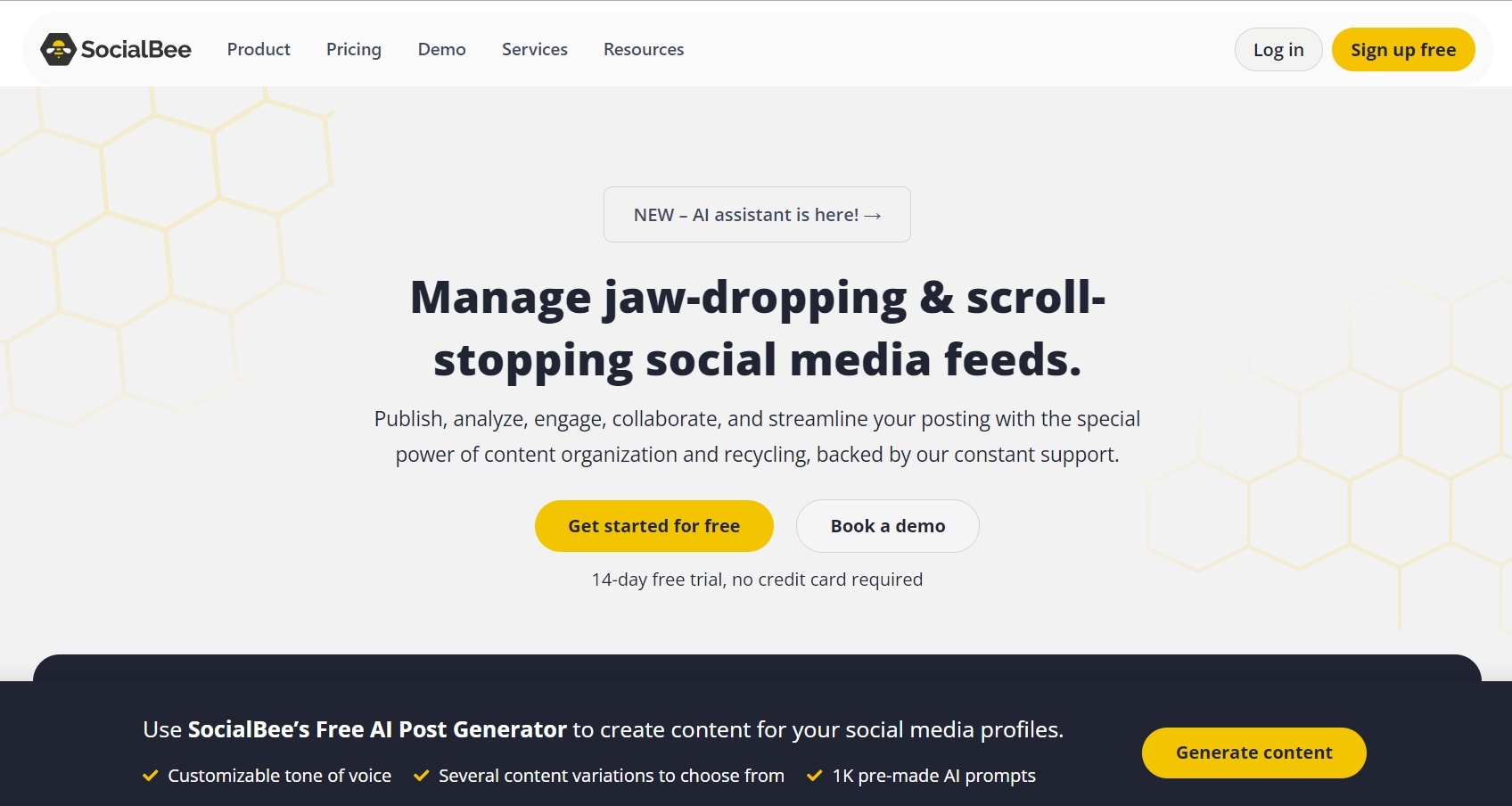
As well as scheduling and publishing capabilities, SocialBee provides Pinterest analytics that helps you measure the impact of your Pins, track follower growth, and identify your top-performing content, facilitating data-driven decisions.
Tailwind

Alongside scheduling functionality, Tailwind's analytics features offer in-depth data that help you plan how to promote your blog on Pinterest as effectively as possible.
It includes stats on Pin engagement, growth trends, and board performance, enabling you to optimize your content strategy.
Sprout Social
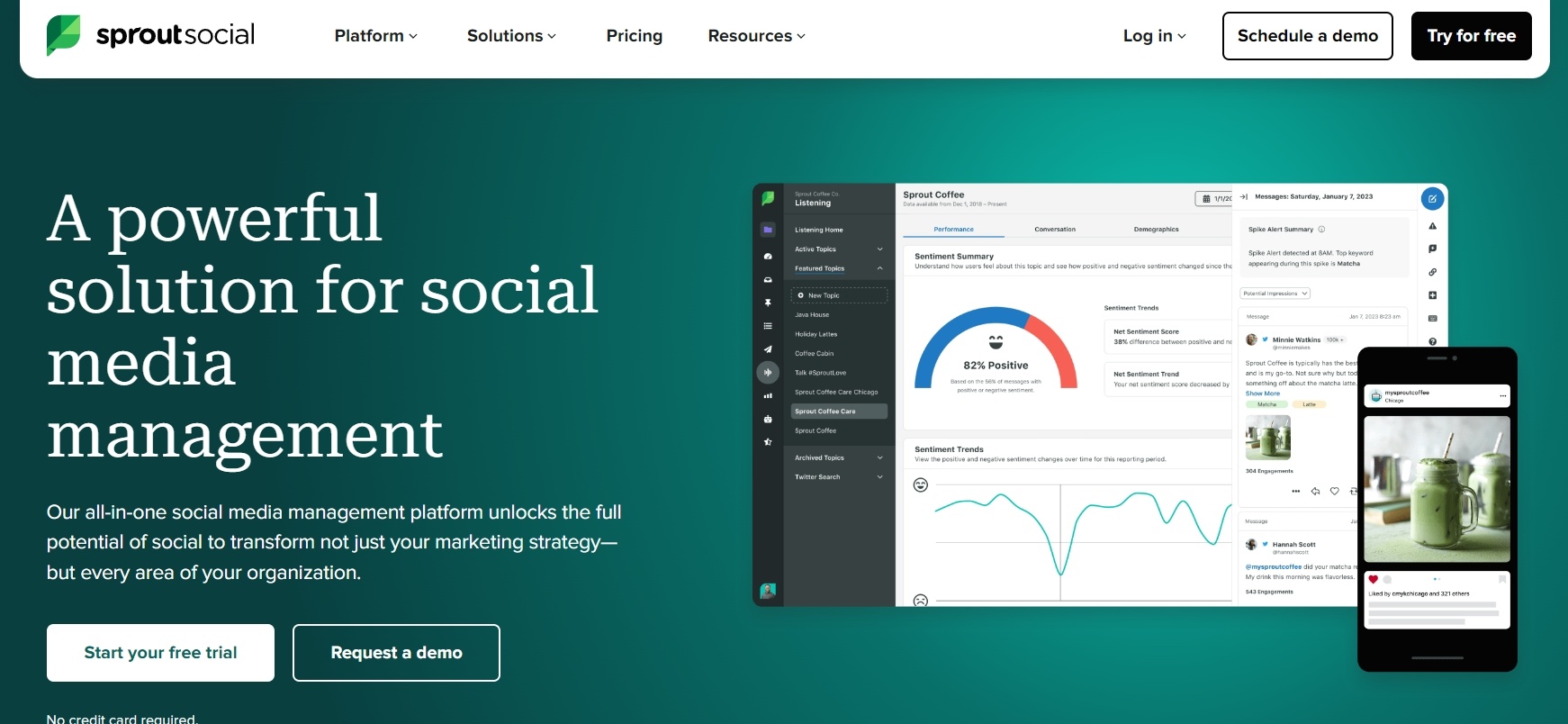
Sprout Social's analytics suite offers insights into your Pinterest performance, helping you measure Pin engagement, audience demographics, and the effectiveness of your Pinterest campaigns.
You can also use the software for scheduling the publication of your pins.
Buffer
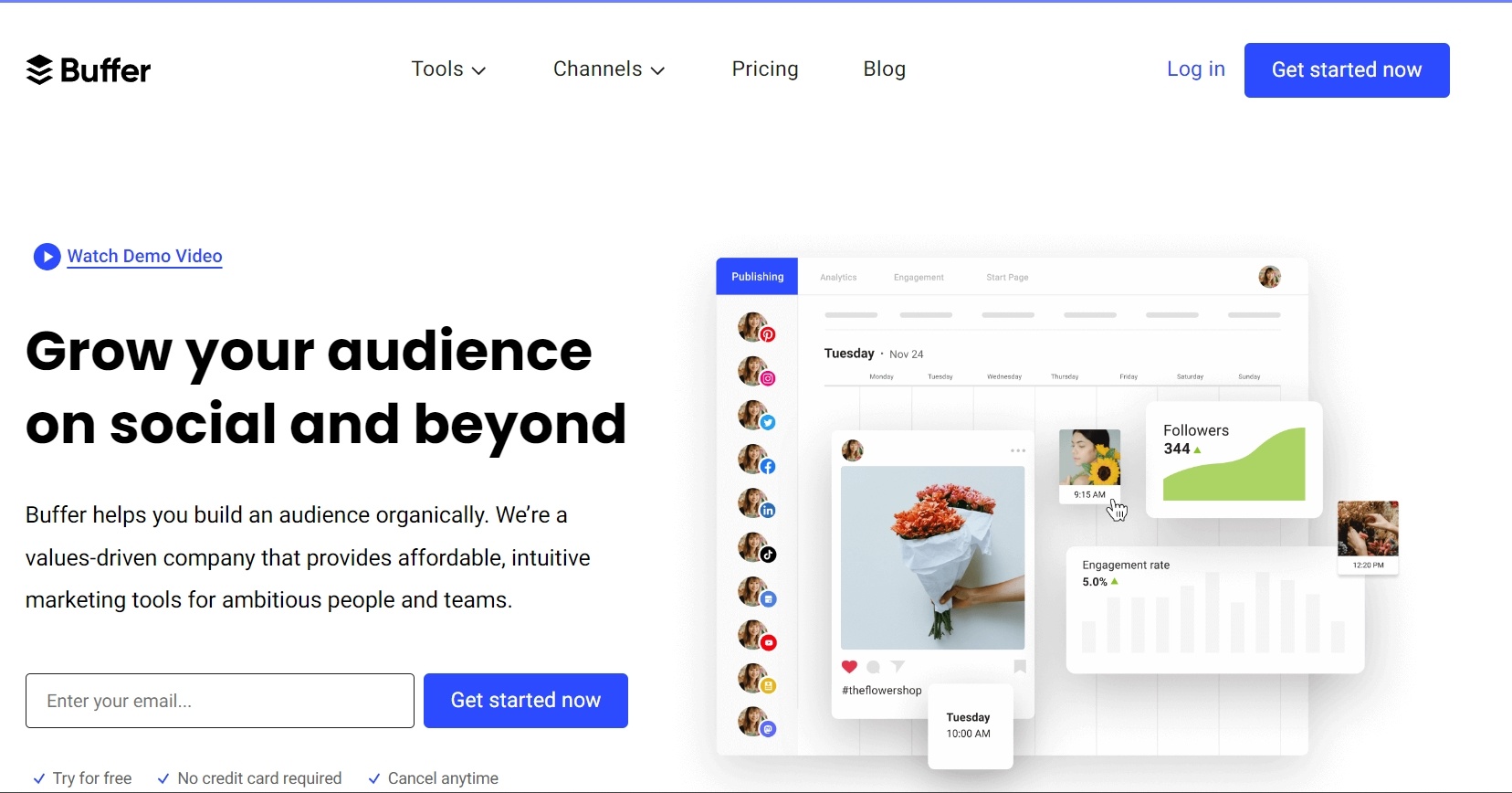
Buffer offers scheduling tools as well as analytics to track your pin performance, including engagement metrics and growth patterns.
To Conclude
This post has shown you exactly how to promote your blog on Pinterest, using it as a dynamic engine for boosting your blog’s visibility, attracting an engaged audience, and converting them into leads and customers.
Use the strategies outlined in this post to unlock the potential of the platform, and remember that creativity, consistency and connecting with your audience are key.



