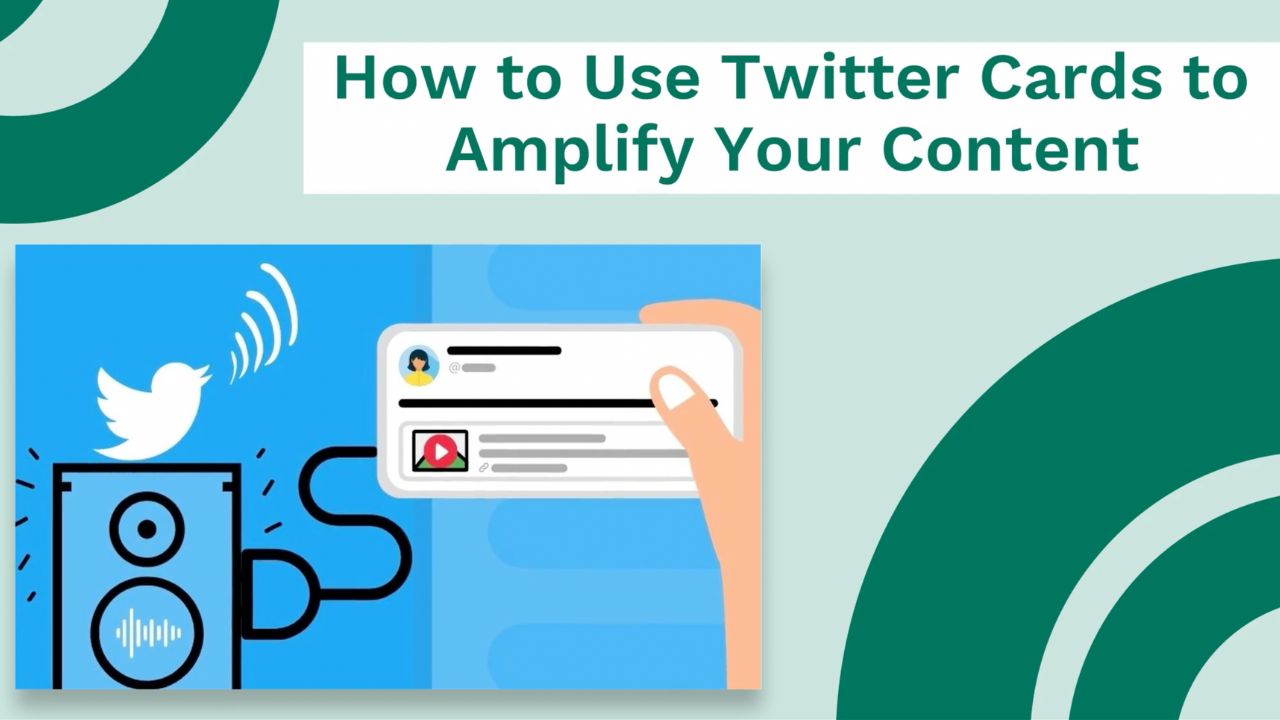If you’ve gone to the effort of creating and publishing a blog post—which can take anywhere from a couple hours to several days for an in-detail post—don’t waste it by just publishing on your blog and doing nothing else with it.
You now have an asset that can be put to multiple uses and made to work for you in multiple (profitable) ways, many of which are evergreen, bringing you lasting benefits.
This post gives you 25 top strategies for repurposing blog content.
Rather than try to do them all at once, pick just one you can integrate into your post-publication process for your blog over the next 30 days.
Then return to this post, pick another and repeat.
Imagine where you’ll be after just 12 months?
25 Top Ways to Repurpose Your Blog Content
1. Lead Magnet
One of the key benefits of your blog lies in lead generation.
And each blog post you create can form the basis of an ideal lead magnet.
Each #blog post is an asset that can be put to multiple uses and made to work for you in multiple, profitable ways.Click To TweetYou might create a resource you can offer from the original blog post itself, creating what I refer to as a High-Relevance Optin Offer.
After all, if someone arrives on your blog post, you know exactly what they’re interested in.
If you offer them a resource that’s highly relevant to that blog post in return for their email, you can achieve much higher conversion rates than more generic offers.
The offer might be say a PDF download of the post, or perhaps a cheatsheet or checklist based on the post’s content.
That’s exactly what we do for example on this post about blogging on Medium:
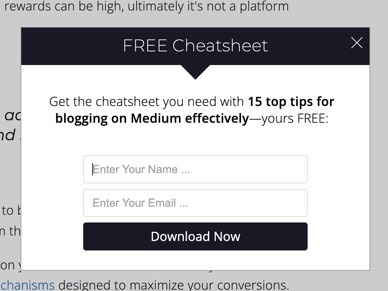
Or use the blog post to create a more generic but high value lead magnet that you can then offer in multiple places.
Perhaps a special report, whitepaper or ebook—or maybe even an email course (see #6 below).
2. Medium Story
Many bloggers already repurpose their original blog’s content for Medium by simply copying and pasting their content onto the platform.
While this can work, you miss out on the additional listings you would otherwise achieve on Google by creating a unique piece of content based on the original post.

This doesn’t have to take long to do. Much of the work has already been done, the information simply needs presenting in a different way by moving things around and wording things differently.
It’s something that can for example be easily outsourced, and the same version of that content can then be used elsewhere too, perhaps as a LinkedIn article and/or Facebook Instant Article (more info on both of these below).
3. Autoresponder Message
For all that investment of time and energy that goes into creating a blog post, few new subscribers joining your list will know that it ever existed.
Yet it can:
- Provide them with information that’s potentially valuable and useful.
- Help build your relationship with them by positioning yourself as a trustworthy source of authoritative information.
While it’s unlikely to work for every post, try adding your very best content into an email nurture sequence for new subscribers.
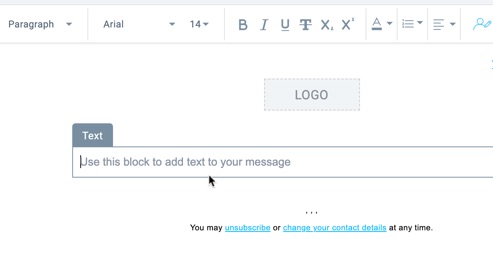
This might mean telling them about the content and providing a link, or summarizing the main points of the post within the email itself.
4. Email Newsletter
If you publish a regular email newsletter for subscribers, repurpose blog content as a snippet in the newsletter with a link back to the original post.
As an example, here’s an example of how it looks in the Takanomi Newsletter to keep subscribers up to date with my own content:
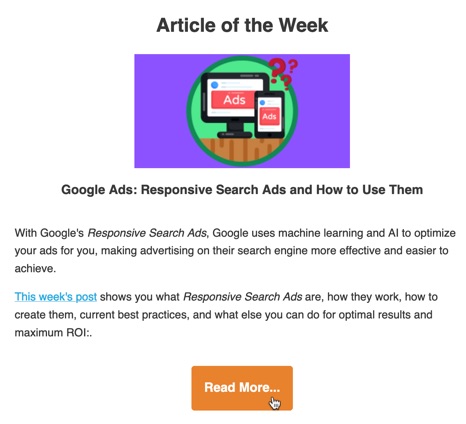
5. LinkedIn Article
As mentioned above in relation to Medium, LinkedIn is another place you can publish long-form content, known as a LinkedIn article.
You can learn more about publishing articles on LinkedIn here.
Doing so allows you to reach a whole new audience with your content.
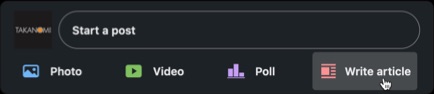
Because the content stays inside LinkedIn, sharing the link allows you to reach far more of your followers than sharing an external link to the original blog post would do.
Like other mainstream social platforms, LinkedIn tends to suppress any social posts that contain external links.
After all, to maximize revenue, they need to ensure users stick around for as long as possible.
For more info, see our full guide on publishing articles on LinkedIn.
6. Email Course
Some of your more in-depth blog posts may lend themselves to being repurposed as an email course.
Repurpose an in-depth blog post into an email course to help attract leads. Split into segments that form a logical sequence for an autoresponder campaign. #repurposecontentClick To TweetThis would involve:
- Splitting the post up into segments that form a logical sequence.
- Rewording each one as necessary, along with some introductory and closing text—for example, at the beginning you’d tell them what was coming up, and at the end let them know what to look forward to next time.
- Setting each one up as a separate email to be sent out via a drip campaign, say on a daily or weekly basis.
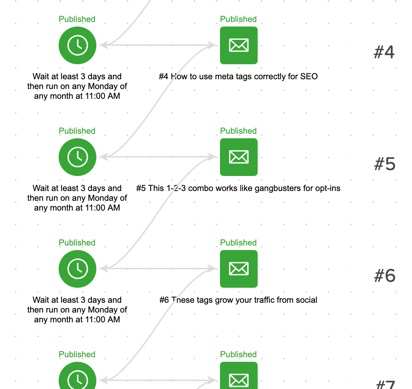
Your email course can be offered as a lead magnet, perhaps via your blog and/or via advertising.
7. Ebook
Repurpose a longer post into ebook format, or perhaps compile several related posts together, with each post forming a separate chapter.
Again, this can then be offered as a lead magnet as part of a marketing campaign.
Or create it in Kindle format and sell it on Amazon.
Alternatively, you might consider self-publishing it on Amazon as a physical printed book.
Printed books have much higher perceived value than digital ebooks, can cost just a couple dollars or so to print, and have been the basis of many highly successful marketing and advertising campaigns.
8. Infographic
Many blog posts can be repurposed into an infographic of one form or another.
Many blog posts can be repurposed into infographics. They don't have to be based on data. You can also illustrate a process, or a listicle. #bloggingtipsClick To TweetThey don’t have to be chock full of statistics and data, you might instead:
- Visually represent a process.
- Convert listicles by simply listing each item down the infographic with some sort of visual.
I’ve previously covered how to easily create one using the various tools and software that are now available such as Canva.
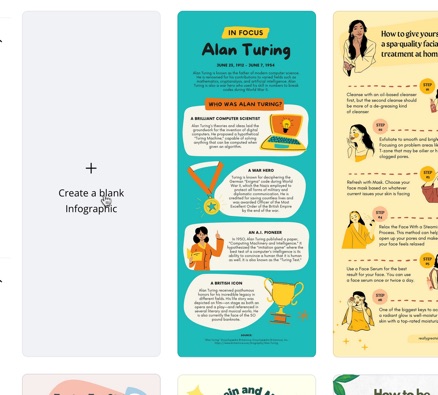
Or try hiring someone from say Fiverr or Freelancer.
Once created:
- Share it on social media—infographics can attract 3x the engagement of other types of post.
- Consider adding it back into your original blog post, and/or repurposed versions of the post you have elsewhere, such as on Medium or LinkedIn
- Submit it to multiple infographics submission sites.
9. Quora Answer
Quora is pretty underutilized by marketers, but it’s straightforward to take advantage of.
I’ve written about how to do so in some detail before, but in brief, for repurposing blog content:
- Find a relevant question that some information in your blog post addresses.
- Answer the question directly by rewriting relevant parts of your blog post and providing as much value and information as you can.
- It’s usually impractical to fit a whole blog post into a Quora answer. So, after a few paragraphs, provide a link to your post where readers can find more detailed information if they wish.
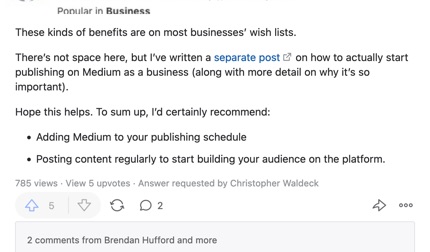
As well as serving Quora’s user base, Quora answers also frequently show up on Google for relevant searches.
So repurposing here can provide you with additional search visibility.
10. Blog Comment
How can you start repurposing blog content as comments on other blogs?
If you’re the writer, the act of researching and creating blog content can build your expertise on a particular topic significantly.
That expertise can add value to other blogs who serve a similar audience, by simply leaving relevant comments.
Neil Patel for example found that doing so, particularly when leaving longer more insightful comments, measurably increased his traffic, credibility and authority.
You can potentially link back to your post from either within the comment where permitted and/or via your name.
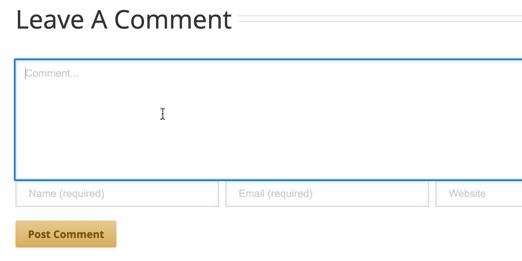
For the former, if you only leave a few words and then a link it will likely be seen as spam and deleted.
But if you’re leaving some real value for the blog’s visitors, while linking back to your blog for further info, you’ve a much higher chance of getting the comment accepted and published.
11. Guest Blog Post
Guest posting on other blogs has long been a popular strategy for building authority and online visibility, and exposure to whole new (often very large) audiences.
You already have an original blog post—so why not publish a version of it on other blogs too?
It can also help your SEO:
Note that it will need to be restructured and reworded to make it unique. But this is always a lot quicker and easier than when creating the original post.
By creating a separate unique version:
- The host blog builds value (they’ll mostly require completely unique content).
- You attract additional links from the search engines to the content.
- You maintain your search engine listings for your own original post.
12. Facebook Instant Article
Facebook suppresses any organic posts that might link out to your blog.
So why not repurpose the same information as an Instant Article on the platform instead?
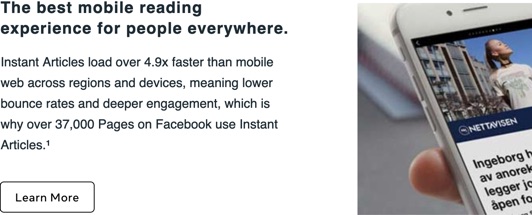
This will give your content a lot more exposure, and you can:
- Link out to other sites.
- Include an email capture form.
- Sell ad space to monetize your content in other ways.
13. Udemy Course
For longer how-to type blog posts, consider repurposing the content as a course on Udemy.
It’s one of the most popular sites online (in the top 200 sites in the US alone according to Alexa), with tens of millions of students registered to learn.
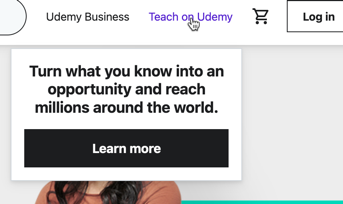
As well as exposing new audiences to your brand, you also immediately monetize the repurposed information from your blog post by selling access to the course.
Udemy retains some of the revenue as the hosting website, but instructors retain anything from 37% to 97% of the revenue.
14. Offline Newsletter / Magazine
While most of these repurposing strategies relate to the online space, don’t forget about offline!
Offline publications like newsletters and magazines are often crying out for suitable content they can use, particularly in smaller sub-niches that your blog might also serve.
Because it’s offline, you don’t have to worry about any duplicate content issues. Many publishers will accept content previously published online, with a few adjustments as required to suit their publication needs.
For well-established blogs, you may not even need to proactively search out this kind of opportunity, particularly if you’re regularly networking.
Opportunities may simply present themselves in the course of speaking to others about what you do, and learning more about their own businesses.
15. SlideShare Presentation
SlideShare is one of the top few hundred sites in the world, and largely underused by marketers.
Mainly suitable for B2B, SlideShare presentations can be embedded back into your original blog post, integrates well with LinkedIn, and can even be embedded within other content on platforms like Medium.
It’s fairly straightforward to repurpose a blog post for SlideShare—here’s how I approach it.
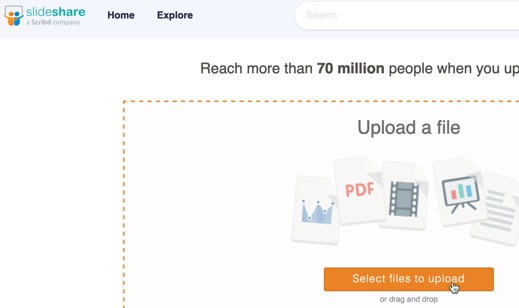
Once you have the presentation, you can then repurpose that too into video format, such as for a...
16. Video Tutorial
You’ve already done the research.
You’ve already got the basis of a script.
So why not take advantage and repurpose the blog post into a video tutorial, such as this one on creating YouTube ads.
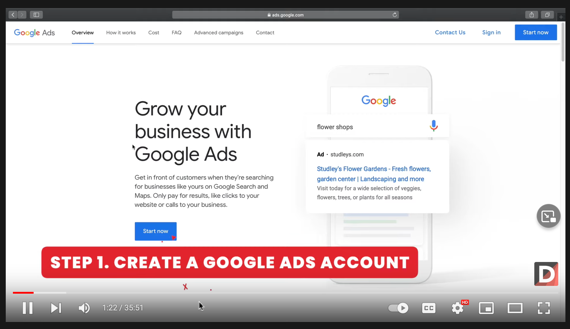
There are various formats this can take, but if you’ve also repurposed the post as a SlideShare presentation, why not video the screen as you run through the slideshow?
This can be interspersed with head shots as you present the information and/or provide this as an inset in the video.
You can find a run-through of various tools that help you make video content by clicking here.
17. Live Stream
Live streaming videos is a big growth area, expected to be valued at USD$184.27 billion by 2027.

If you’re repurposing blog content into video format, such as into a video tutorial as mentioned above, you could potentially do that as a live streaming video.
Record the content, and you can then use the same video for other purposes, such as:
- Uploading it as a native video to social media.
- Uploading it to YouTube.
Software like Wirecast (reviewed here) can help you make and stream live videos, including streaming it to multiple destinations at the same time.
18. Webinar
Another way to deliver the same repurposed content is via a webinar.
This can be presented live but can also be delivered so it appears to be live but is actually a recorded version, such as through StealthSeminar.
For example, the latter means you can add engaging webinar content into your nurture sequences for new leads, helping to build your relationship with them and position yourself as an expert.
19. Podcast Episode
Repurpose your blog content in a similar way as an audio (or maybe video) podcast.
Use each blog post as the topic of a new episode, using the information in the post as notes to guide what you talk about, while keeping it natural.
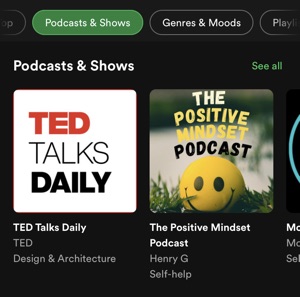
As an alternative, some people strip the audio from say a live streaming video they’ve previously presented, and use that as the basis of the podcast episode.
20. Customer FAQs
Customers and prospects likely come to you with similar questions all the time.
While supplying you with ideal topics to cover on your blog, the same content can then be repurposed as answers to frequently asked questions on a separate section of your website.
For example, these answers could provide a summary of the information, while linking to the full post for those who require more detail.
21. Image Quote for Social Media
Image quotes are engaging, and are an effective way to keep your social media pipeline full, building relationships with followers and grow the visibility of your brand.
Try just creating three or four quotes from each post every time you publish, and then using software like Canva to create image quotes you can then share across multiple social platforms.
Here’s an example that we created from a recent post about growing followers on Pinterest:

22. Paid Social Post
Most social platforms provide ways for you to promote your posts and reach a potentially far wider—and highly targeted—audience.

Trying to reach followers on social media with content containing external links is largely ineffective, as most platforms actively suppress such content in order to retain users and boost advertising revenues.
This type of sharing is now largely pay to play, particularly on Facebook.
But do it the right way and it can pay off.
For example, promoting posts that link to blog content can help:
- Deliver leads and new followers.
- Build advertising audiences that you know are interested in specific topics, fueling later sales-based marketing campaigns.
23. Text Motion Video for Social Media
A text motion video involves repurposing your post as a short, engaging video, with text from the post shown on the screen together with engaging visuals and a backing music track.
Try repurposing a blog post as a highly engaging text motion video—a short, animated video showing a summary of the post, with some backing music. #contentcreationClick To TweetUsually no more than a couple of minutes long, they can also include a call to action at the end, with a short, memorable URL for viewers to type into a browser to read the original post if of interest.
This helps drive traffic, while avoiding the suppression of externally-linked content on most of the mainstream social platforms (as referred to above).
24. RSS Feed
This one’s easy.
Most blogs come with a built-in RSS feed.
This allows you to repurpose your blog content in various ways such as those listed here, much of which is taken care of for you automatically.
25. BizSugar Submission
If your blog content is relevant to small businesses, try submitting its title, description and link to the US-based small business news and tips site, BizSugar.

If users like it, they can upvote your content, which increases its visibility, attracting you more visitors.
Unlike some other platforms, the content stays on your own website, with BizSugar readers following the link if it sounds of interest.
To Conclude
Repurposing blog content effectively means following a regular process each and every time you post, rather than approaching it sporadically.
As with blogging itself, it’s regular, consistent activity that gets the best results.
So remember what we said right at the beginning...
Pick just one of the above strategies to master over the next 30 days.
Start doing it every time you publish a new blog post.
Then after 30 days, come back and pick another strategy to put into practice. Rinse, repeat and multiply your blogging results significantly.